LEDs
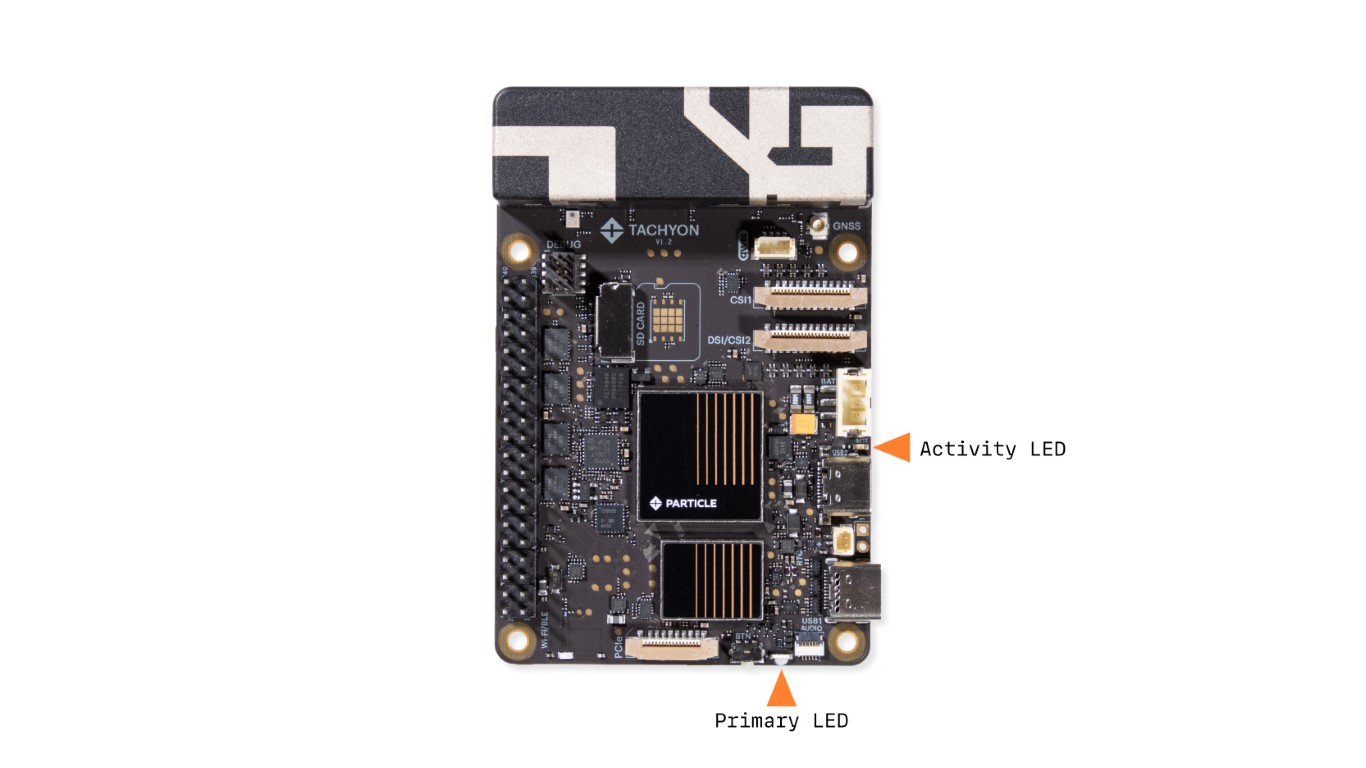
Primary LED (Next to Button)
The Primary LED displays top-level power status and system functionality. It indicates whether the board is connected, in power-off mode, updating, or experiencing an error.
Power States & Operating Mode
| LED State | Meaning |
|---|---|
| Off (blank) | No power applied to the device (power-off mode). |
| Solid Red | Device has power, but the Linux CPU is completely powered off |
| Blinking Yellow | The device is in a firmware or system update mode. |
| Blinking Green | Booting Linux → The OS is starting up. |
| Glowing Green | Linux booted → The OS is fully running. |
| Glowing Magenta | Connected to the Particle Cloud through Wi-Fi → internet connection is working. |
| Glowing Cyan | Connected to the Particle Cloud through the cellular network → internet connection is working. |
| Blinking Red (Patterned) | Device Crash / Malfunction → The device will automatically reboot after a period of time. |
Activity LED (Near USB Ports)
The Activity LED is wired directly to the Linux processor and is managed by the kernel's activity LED driver.
- By default, it follows preconfigured system parameters chosen by Particle.
- The behavior is user-configurable, allowing developers to override its default settings.
Activity LED States
| LED State | Meaning |
|---|---|
| Off | Linux is not running (no system activity). |
| Mostly off, periodically blinking off at 2hz | Linux is starting. The kernel is running but user space has yet to start |
| Mostly off, periodically blinking on | Linux is operating Activity LED shows the activities in the system. Battery is not charging |
| Mostly on, periodically blinking off | Linux is operating Activity LED shows the activities in the system. Battery is charging! |
Customizable LED Behavior
The Primary LED and Activity LED can be fully controlled from the Linux side.
-
Developers can override LED behavior to indicate:
- Wi-Fi hotspot status
- Custom application activity
- Network connection events
🔧 Stay tuned for further documentation on customizing LED functionality in Tachyon.