Managing Muon with the Particle Cloud
Now that your Muon device is up and running, you’ve explored:
- LED indicators for system and network status
- Programming options using Blueprints and the Web IDE
But perhaps the most critical part of Muon (if you ask us at Particle!) is its cloud management functionality.
This guide walks you through how the Particle Cloud manages your device and what you can do with it.
Cloud Registration During Setup
During the web-based setup process at setup.particle.io:
- Your device is automatically registered to your Particle account
- It is assigned to a product within your sandbox or organization
- A unique spot is created in the Particle Console, allowing for remote access and management
➡️ At the end of setup, you’re shown a direct link to your device in the Particle Console:
https://console.particle.io/devices/
First Connection to the Cloud
Your Muon device does not appear online immediately after setup.
Here’s what happens:
- The device completes its first boot
- It begins the cloud handshake process
- The Particle Cloud recognizes the device, but marks it offline until fully connected
- The Particle Console auto-refreshes and updates when the connection is live
Once connected, the Console shows:
- ✅ Online status
- 📊 Device vitals like temperature, uptime, and battery
- 🌍 Location tracking (if GNSS is enabled and configured)
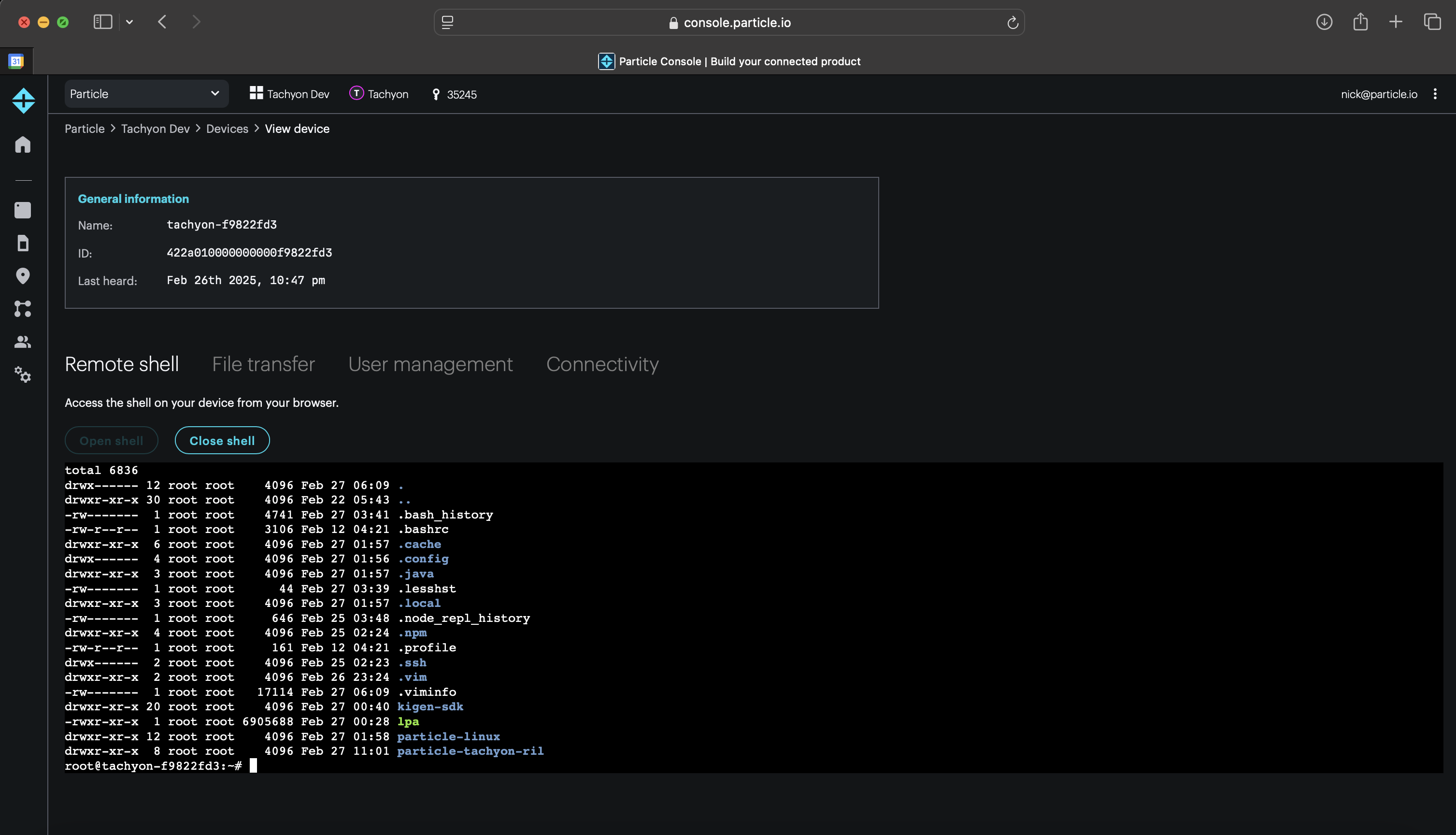
Cloud Management Features
With Muon connected to the Particle Cloud, you gain access to essential tools for development and fleet management:
| Feature | Description |
|---|---|
| Event Streaming | View and subscribe to device-generated events in real-time. |
| Cloud Functions | Trigger device-side code by calling cloud-exposed functions. |
| OTA Updates | Flash firmware or application changes over the air. |
| Device Groups | Organize and manage multiple devices together. |
Next Steps
Now that Muon is fully connected to the cloud, you can:
- 🚀 Start developing applications using the Web IDE
- 📦 Try out prebuilt examples from the Blueprints Library
- 📚 Dive deeper in the Particle Developer Docs