Particle GNSS FPC Antenna
The Particle GNSS FPC Antenna is a high-performance, flexible GPS antenna designed to be embedded inside enclosures and paired with Particle hardware featuring a u.FL GNSS connector. It is optimized for satellite-based positioning systems like GPS, GLONASS, Galileo, and BeiDou.
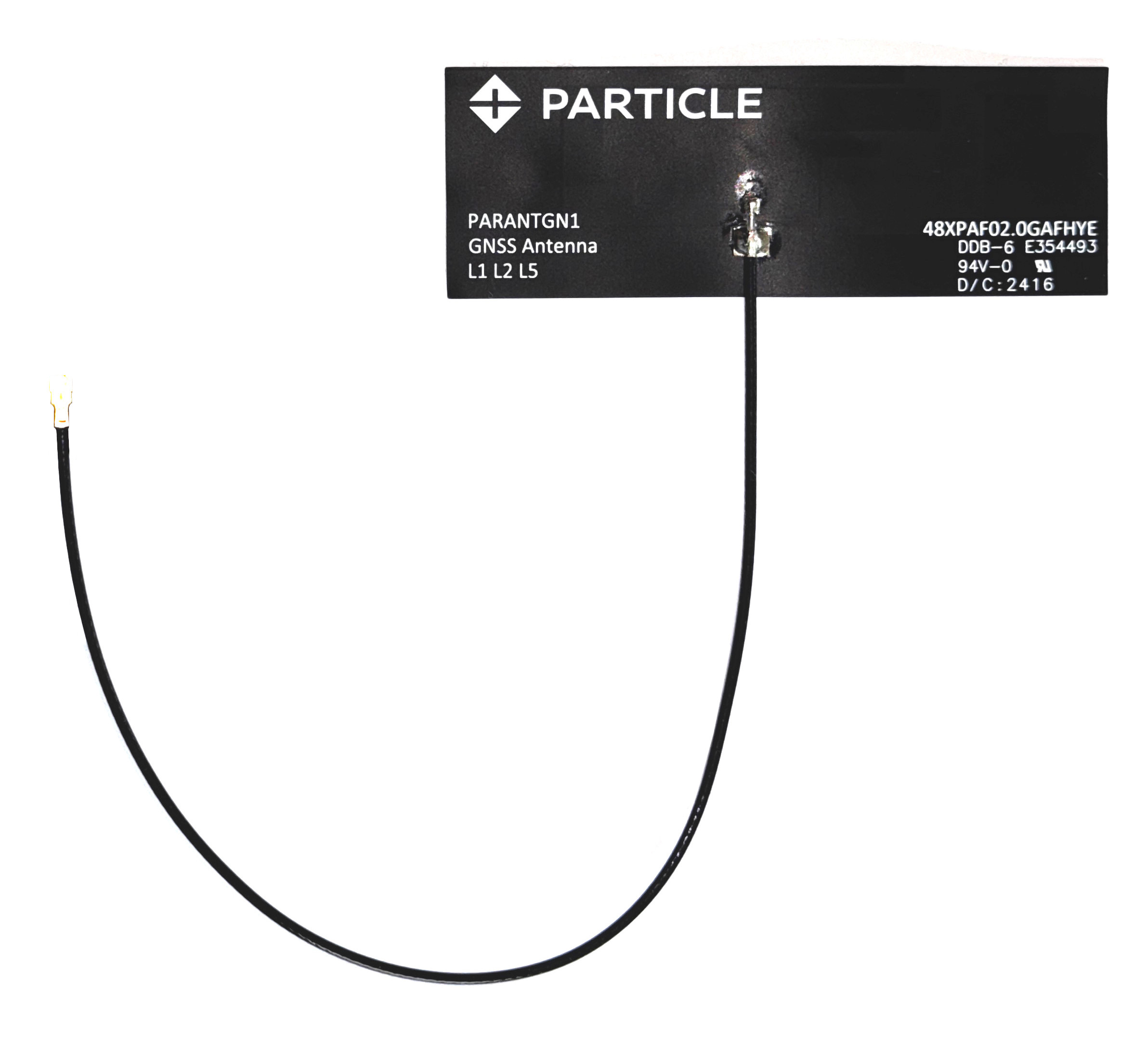
Overview
This compact, flexible printed circuit (FPC) antenna is ideal for applications requiring reliable GNSS signal reception in a space-constrained, embedded environment. It features a peel-and-stick adhesive backing, making it easy to mount to the inside of plastic or non-metallic enclosures. It includes an attached u.FL cable that connects directly to the GNSS u.FL port on Particle devices such as Muon, Tracker One, and Tachyon.
Key Features
- Multi-Constellation Support → GNSS antenna supports GPS, GLONASS, Galileo, and BeiDou.
- Flexible FPC Form Factor → Thin and bendable design for tight, embedded spaces.
- Adhesive Backing → Peel-and-stick for easy internal mounting on plastic surfaces.
- u.FL Connector → Connects directly to Particle devices with a GNSS u.FL port.
- Optimized for Particle Modules → Designed to work with Tracker, Muon, and Tachyon.
⚠Not suitable for use inside metal enclosures. Best performance is achieved with an unobstructed view of the sky through a plastic housing.
What's Included
- Particle GNSS FPC Antenna
- Attached u.FL Cable (~10cm)
- Peel-and-stick adhesive backing
How to Connect
To connect the GNSS FPC Antenna:
- Identify the GNSS u.FL connector on your Tachyon device using the photo below
- Gently align and press the u.FL connector of the antenna into the port until you feel it snap into place.
- Secure the antenna by peeling off the adhesive liner and sticking the FPC to a flat, non-metallic surface inside your enclosure.
- Ensure the FPC side marked "TOP" faces outward, toward the plastic wall of the enclosure.
Avoid bending the antenna sharply or placing it directly against metal surfaces, which will degrade signal quality.
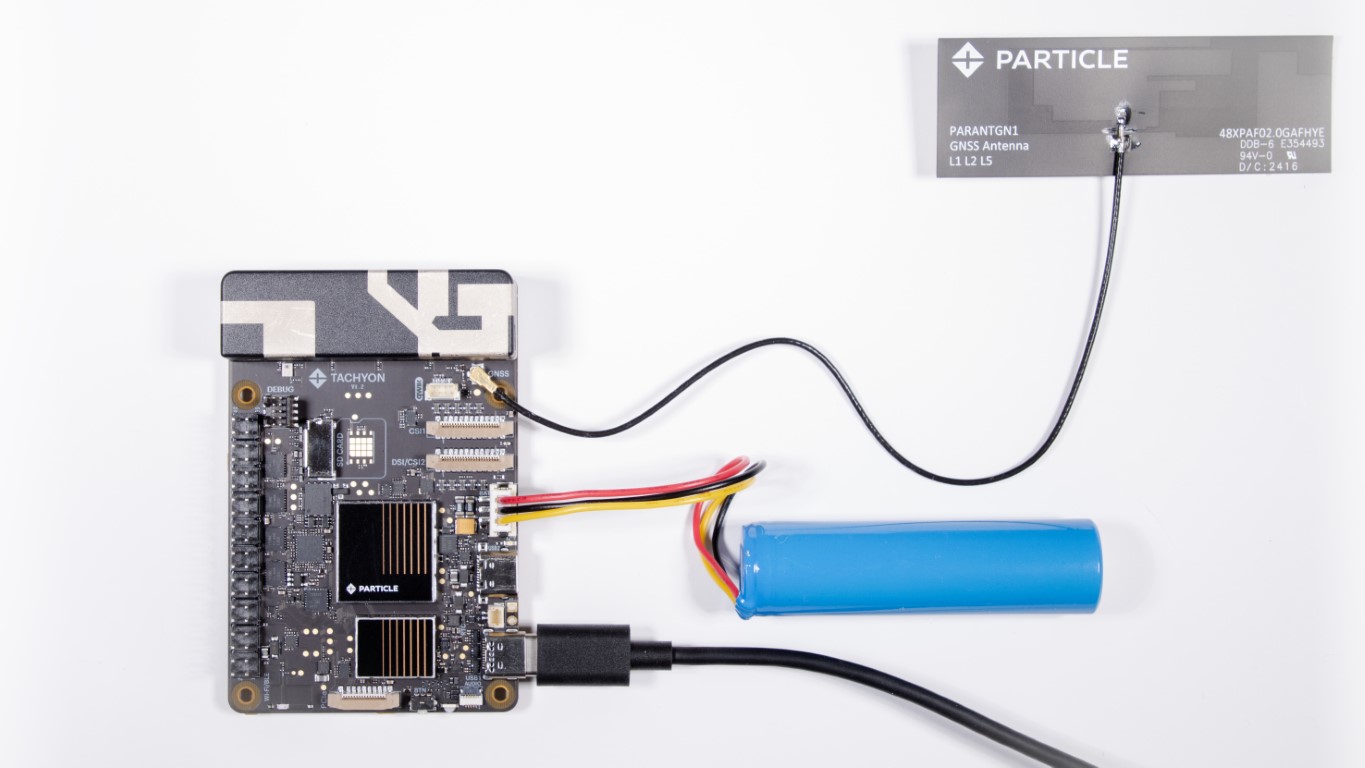
How to Use
Once the antenna is connected:
- No additional configuration is needed on Particle devices that support GNSS.
- GNSS features (e.g., latitude, longitude, last_update_ms) can be accessed using the particle-tachyon-ril-ctl gnss command.
- For API examples, refer to the GNSS (GPS) device architecture page
For best performance, place the device with the FPC facing upward or toward the sky, away from RF interference sources.