SD Card Interface
The Tachyon includes an onboard microSD card connector to expand your device’s storage. This is totally optional—you don’t need to insert a card for normal operation.
The operating system and file system are stored on the device’s built-in UFS storage.
Installation
The microSD slot is located on the top side of the Tachyon and accepts any standard microSD card.
- The connector is friction-locking, so no spring-click eject mechanism here.
- Just slide the card in until it fits snug.
- To remove it, gently pull the card out with your fingers.
- The connector is rated for about 10,000 insertion cycles, so it’s built to last.
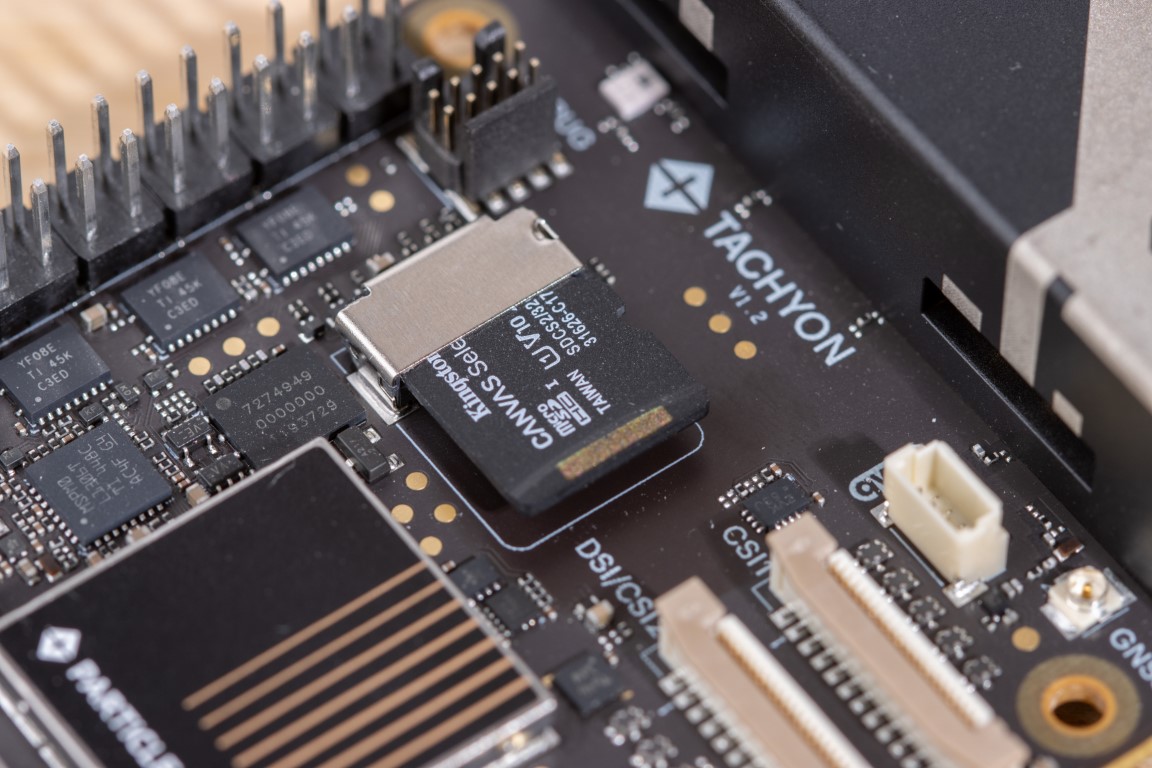
A properly inserted microSD card should sit flat and stay securely in place.
Optional: Foam Stabilization for Harsh Environments
For vibration-heavy environments or applications where you want extra retention, use the included foam sticker strip to secure the card.

The strip contains five pre-cut foam pads.
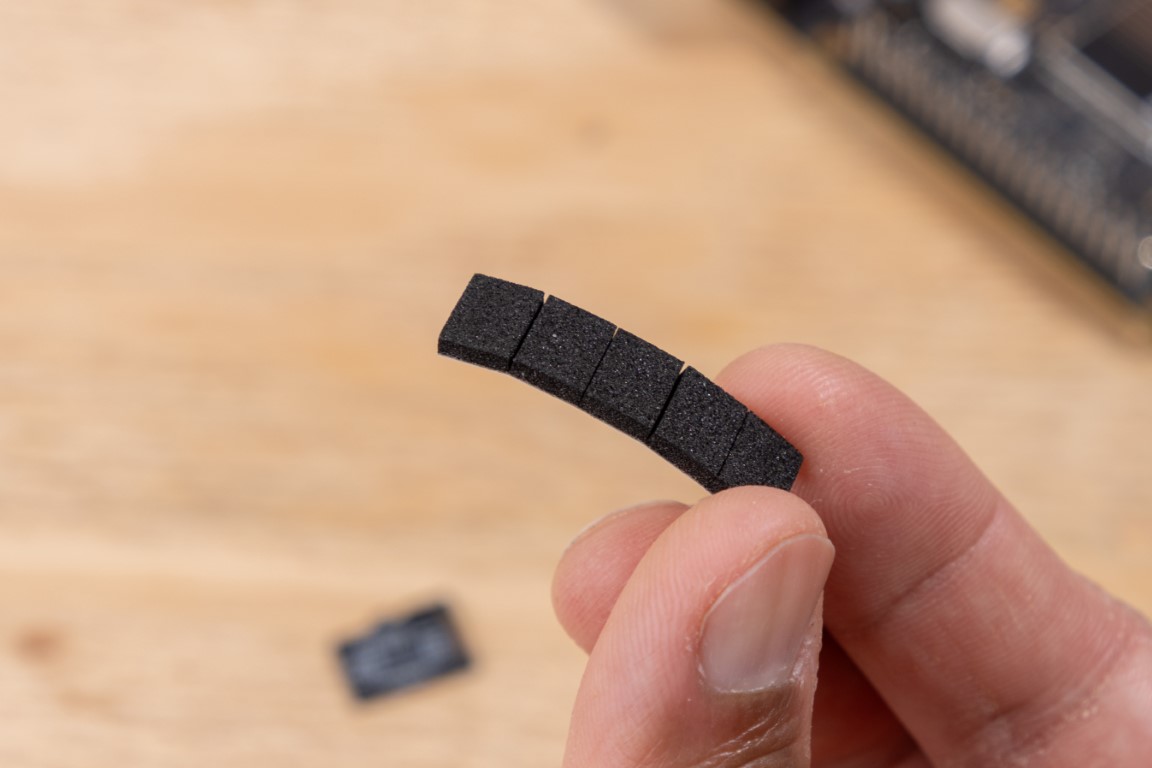
Peel off two foam pads and stack them. Then stick them next to the microSD card to hold it down in place.
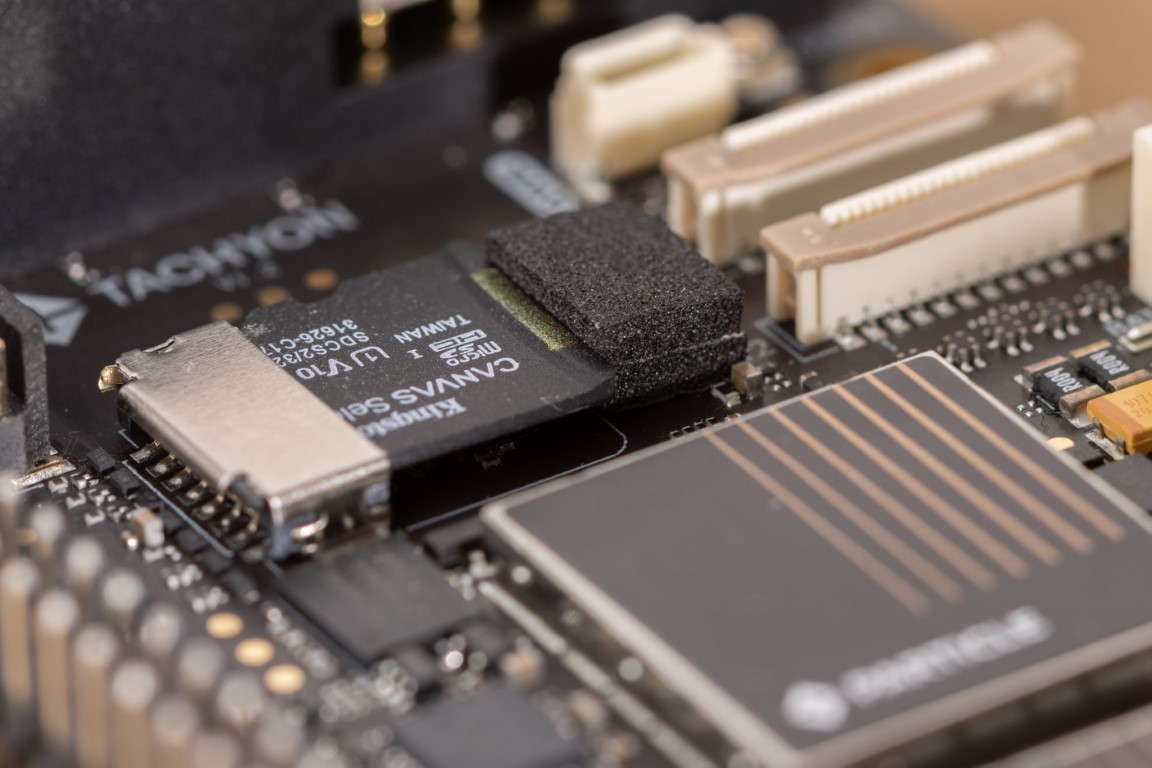
This simple trick keeps the card from vibrating loose or being dislodged by accidental bumps.
Usage
Once your microSD card is installed, it should automatically appear as an external drive in your file system.
- If you're using a graphical desktop environment, it will likely show up under Devices or Removable Storage.
- If you're working via terminal or headless setup, the card can be accessed at:
/mnt/sdcard
You can read from and write to it just like any other mounted volume.
💡 If the card doesn't show up, double-check that it's fully inserted and formatted with a supported filesystem like FAT32 or ext4.