Connectors on Tachyon
Tachyon follows the Raspberry Pi 5 form factor, maintaining standard connector placements for items lke:
- PCIe, CSI, DSI connectors
- 40-pin expansion HAT header
However, there are some key design changes:
✅ Primary USB connector, LED, and button remain in the standard positions.
🔄 HDMI ports replaced with:
- Secondary USB port (USB 2.0 Host)
- Built-in lithium battery charger
Major Innovation: Integrated 5G Sub-6GHz Antenna
- Ethernet & USB ports replaced by a high-speed cellular antenna
- Built-in Wi-Fi antennas
- Optional GNSS antenna support
- Tachyon module positioned underneath the board for optimal performance
Connector Overview
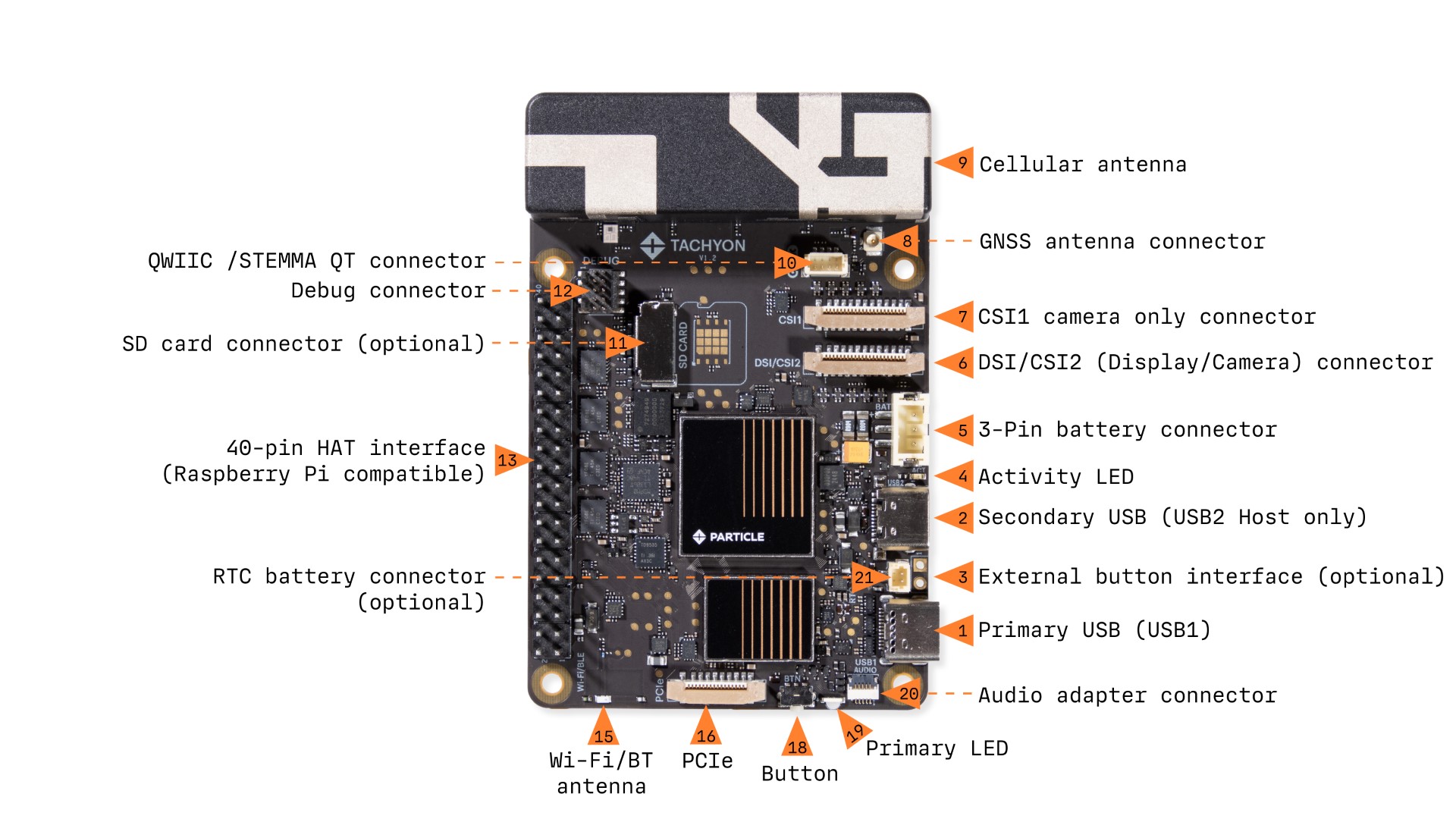
| Label | Description |
|---|---|
| 1 | Primary USB (USB1) |
| 2 | Secondary USB (USB2 - Host only) |
| 3 | External button connection (optional) |
| 4 | Activity LED |
| 5 | LiPo battery connector |
| 6 | DSI/CSI display/camera connector |
| 7 | CSI camera-only connector |
| 8 | GNSS antenna |
| 9 | Built-in cellular antenna |
| 10 | QWIIC connector (3.3V I2C) |
| 11 | SD card slot (optional) |
| 12 | Debug connector |
| 13 | 40-pin Raspberry Pi Expansion HAT connector |
| 14 | HAT 5V power direction jumper |
| 15 | Wi-Fi chip antenna |
| 16 | PCIe expansion connector |
| 18 | Power & Mode Button |
| 19 | Primary LED |
| 20 | Audio adapter connector |
| 21 | RTC battery connector (optional) |
Primary USB (USB1)

- USB 3.1 bi-directional support
- Power & Data
- Supports USB Power Delivery (PD)
- Can function as host or device, depending on the connection
- Video Output
- Supports USB-C adapters that provide USB + Power + HDMI output
Secondary USB (USB2)

- USB 2.0 Host only
- Standard USB-C port
- Supports USB hubs and provides 5V power
LiPo Battery Connector
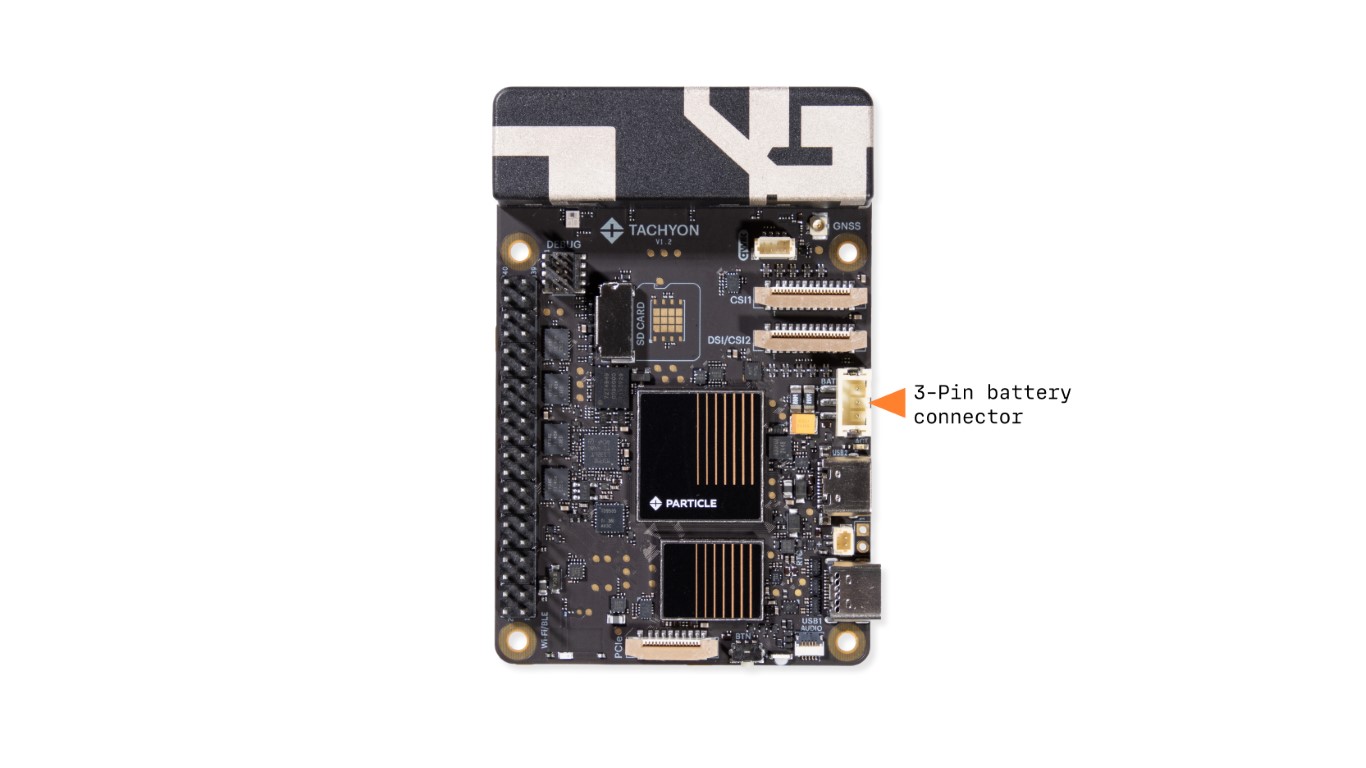
Tachyon supports 3.7V LiPo batteries with a 3-pin JST-PH connector.
- Includes a built-in 10K NTC thermistor for temperature sensing.
📢 Note: Facing the plug on the battery side
QWIIC Connector (3.3V I2C)

- Follows SparkFun Qwiic / Adafruit STEMMA QT standard
- Enables easy I2C expansion for sensors & peripherals
- Supports daisy-chaining multiple I2C devices
- 4-pin JST 1mm connector (keyed)
📢 More Info: Qwiic Ecosystem
SD Card Slot (Optional)

- Accepts standard SD cards
- Used for additional storage (OS is stored on internal flash)
Debug Connector

Provides UART access for system debugging.
Used for:
✅ System Controller (MCU) Debugging
✅ Linux Module UART Console Access
🔌 Connects to the Debug Adapter using a 10-pin (2x5) ribbon cable.
Raspberry Pi 40-Pin Expansion HAT Connector
- Follows the Raspberry Pi standard
- Enables HAT expansion for additional functionality
📢 More Info: GPIO & IO Page
Audio Adapter Connector

- 4-pin connector providing analog audio in/out
- Supports microphone input
Connects to the Audio Adapter.
PCIe Expansion Connector

- Enables high-speed PCIe peripherals
- Used for NVMe SSDs, AI accelerators, and networking cards
GNSS (GPS) Antenna Connector

- Antenna is required for GPS functionality
- Compatible with Particle GNSS FPC antenna
External Button Connector
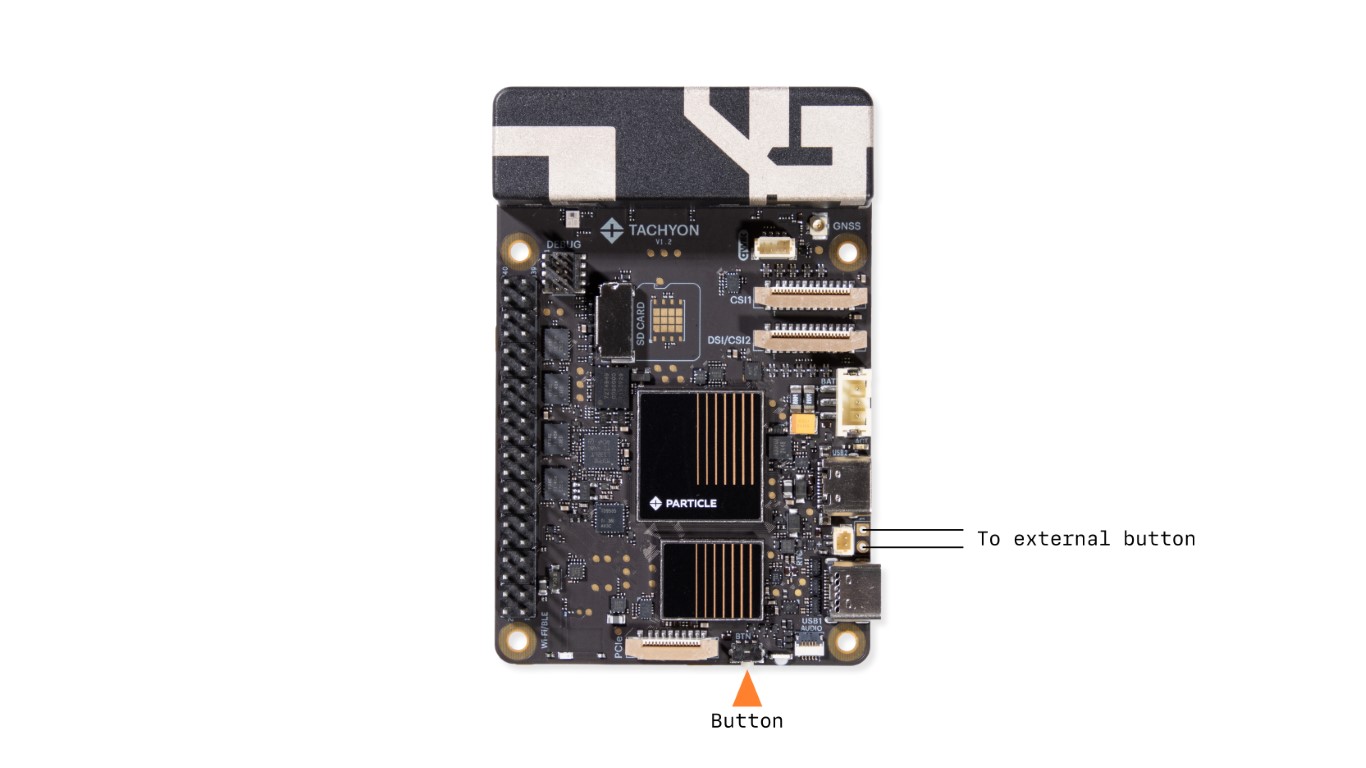
- 2-pin header used for an external user button
- Compatible with M1 Enclosure’s external button