USB on Tachyon
Tachyon has 2 USB C ports, the primary USB port USB1 and the secondary USB port USB2.
Primary USB (USB1)

This is the primary USB port on Tachyon and is typically used to power the device and charge the battery. It supports USB Power Delivery (PD) and DisplayPort Alternate Mode concurrently with USB. Tachyon can function as a device or host depending on the connected device.
Specifications
- USB 3.1
- DisplayPort 1.4
- Video output up to 4k @ 30 fps using DisplayPort Alt mode
- Power and Charging modes
- Power Delivery (PD)
- Charging Downstream Port (CDP)
- Standard Downstream Port (SDP)
Caveats
- Make sure the cable you are using is a USB 3.1 compliant cable. This will ensure video will work and particle setup will proceed at full speed when downloading the OS.
- If you are using a USBC hub with HDMI output, ensure that the hub is powered as Tachyon cannot supply enough power for the hubs USB ports as well as the display output.
USBC Power State Information
USB power information is available via
$ cat /sys/class/power_supply/usb/uevent
POWER_SUPPLY_NAME=usb
POWER_SUPPLY_TYPE=USB_PD
POWER_SUPPLY_ONLINE=1
POWER_SUPPLY_VOLTAGE_NOW=4968000
POWER_SUPPLY_VOLTAGE_MAX=5000000
POWER_SUPPLY_CURRENT_NOW=110000
POWER_SUPPLY_CURRENT_MAX=1400000
POWER_SUPPLY_INPUT_CURRENT_LIMIT=1400000
POWER_SUPPLY_USB_TYPE=Unknown SDP DCP CDP ACA C [PD] PD_DRP PD_PPS BrickID
POWER_SUPPLY_TEMP=-400
POWER_SUPPLY_SCOPE=Device
Secondary USB (USB2)
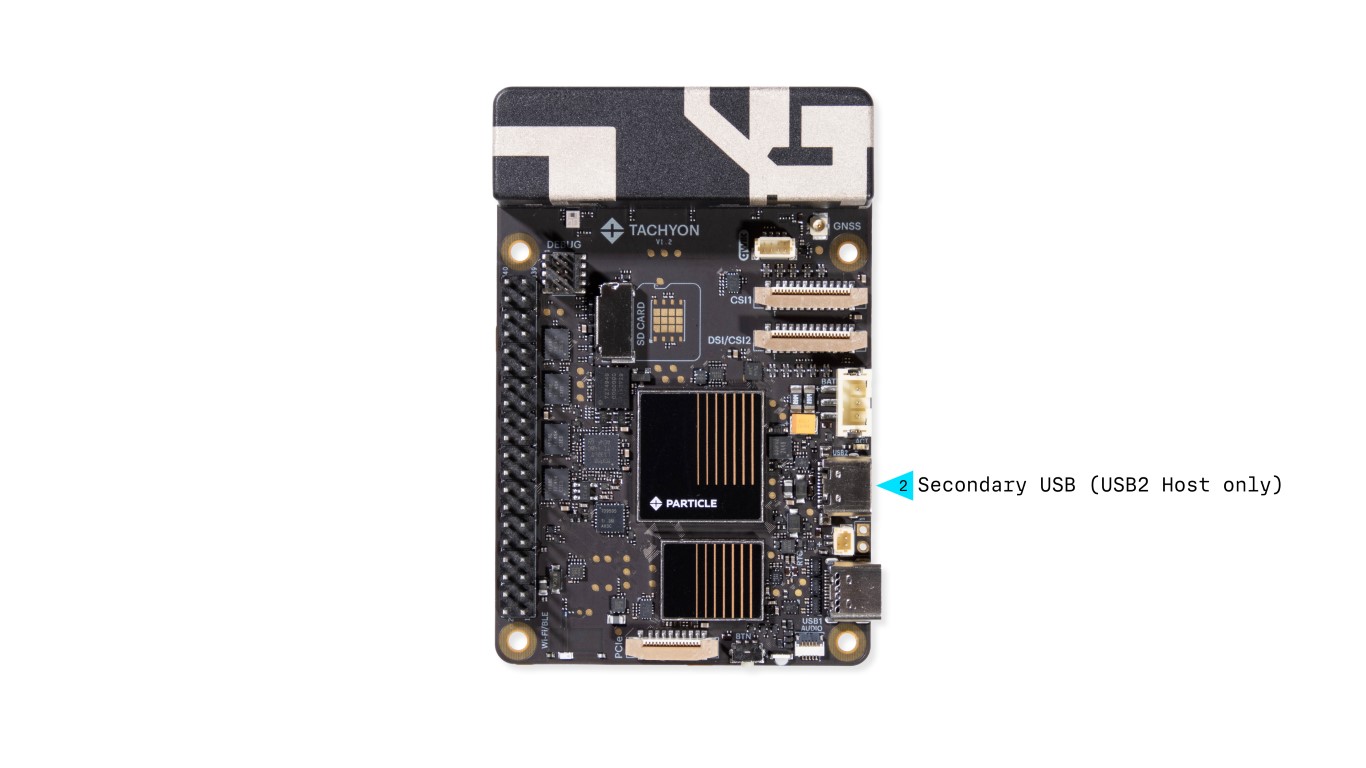
The USB2 port on Tachyon is a USB 2.0 host-only port provided via a USB-C connector.
Please note: although the connector is USB-C, this port does not support USB 3.x speeds.
This port is intended for standard USB 2.0 devices. For additional connectivity, a USB 2.0 hub may be attached.
Specifications
- Mode: USB Host only
- Connector type: USB-C (USB 2.0 signals only)
- Supported devices: USB 2.0 hubs, accessories, and peripherals such as keyboards, mice, and USB-to-audio adapters
- Output power: 5 V @ up to 500 mA
Caveats
When connecting a USB device or hub to the USB2 port, the port may occasionally reset if the device or hub presents a total bulk capacitance greater than 100 µF. This exceeds the USB 2.0 specification and can cause a sudden inrush current that temporarily resets the port.
Compliant USB devices and hubs will not trigger this behavior.
A similar effect can occur when attaching a HAT accessory with an instantaneous current draw above 750 mA. In these cases, the excessive inrush or startup current can cause the port to reset.